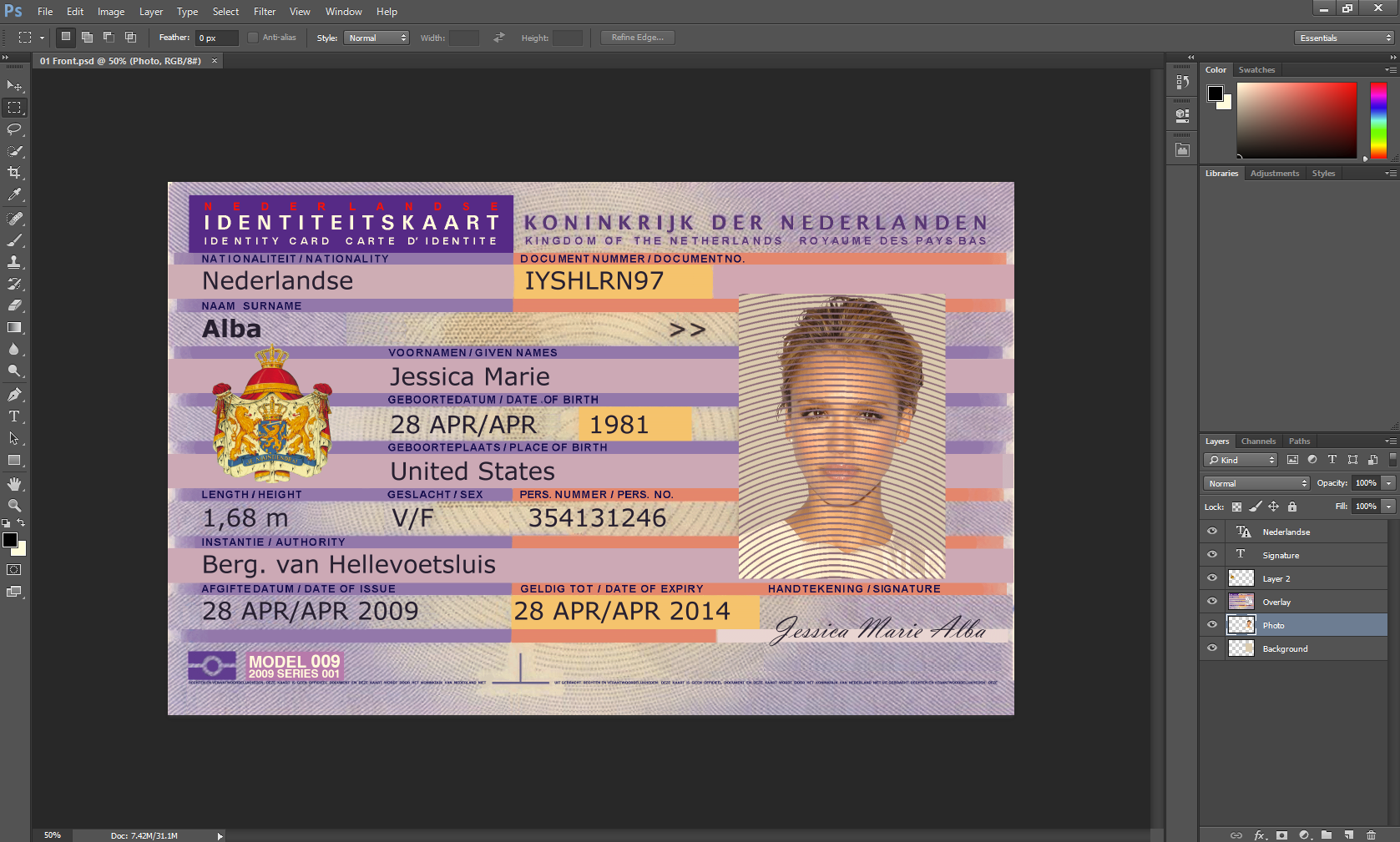Netherlands ID Card PSD Template
Netherlands ID Card PSD Template
-Netherlands ID Card PSD Template is a layer based psd file and it’s easy to Editing.
-Netherlands ID Card PSD Template is best for make pet id, prank card etc.
A Fonts folder fonts is included. Photoshop uses the fonts that are in your system’s Fonts folder. Typically that is C:\Windows\Fonts. Copy the fonts to your system’s Fonts folder.Instructions
1. Open in Photoshop 01 Front and your photo.
2.Edit Name, Sex, Date of Birth, and other desired text items I believe the following are correct: JAN, FEB, MAA, APR, MEI, JUN, JUL, AUG, SEP, OKT, NOV, DEC. Under sex, female is V/F and male is single letter M not M/M
3.Edit Signature or delete Signature and scan your signature into a file and drag into position. If you scan your signature, write large letters and don’t use a fine point pen. Also, make the background of your signature file transparent.
4.Delete Photo layer Then highlight Background layer
5.
Drag your photo onto and into position on 01 Front.Your photo will be Layer 2 and should slid between the Background layer and Overlay layer
6.Save and close 01 Front
7.
Open 02 Back and delete the ghost photo. You may choose to insert a ghost photo
To make them easy to find, the ID numbers, birth date, expiration date, and name are in red
After editing change all lettering from red to black.
ICQ:653580170
jabber: [email protected]